This is a neat desktop gadget that tells you what time the prayers are in your zipcode, plus it gives you a countdown to the next immediate prayer. You can also go to the settings and get a short verse of the Quran recited both before and after the Azaan (the call to prayer recited immediately before the prayer starts). You can even choose where you want the Azaan recited from!!
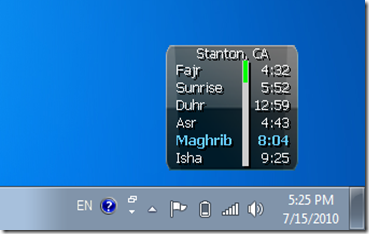

Here’s how to install it (I have Windows 7 starter):
Go to the Start Menu
Click on ‘All Programs’:
![clip_image002[6] clip_image002[6]](https://blogger.googleusercontent.com/img/b/R29vZ2xl/AVvXsEhhui0tZeQKe84k0FYa2OERzNmf-ABSQqMobV2Im-iy5Tp3JlaUsIlsogv5wl2s1jKrL4PhNoPll9VbCITblckr_iOlQUlPpBam8bBxry4eMDNh8lgxdskGoqDk03tlXq-M5iPaMoy04bG9/?imgmax=800)
Click on ‘Desktop Gadget Gallery’:
Click on ‘Get more gadgets online’ on the lower right hand side corner:
(Your browser will automatically open a new window with the ‘Windows Live Gallery’)
Once you’re at the Windows Live Gallery in your browser, scroll down and click on ‘Get more desktop gadgets’:
Click on ‘Miscellaneous’ on the left hand side menu and look for Prayer Times gadget:
![clip_image002[16] clip_image002[16]](https://blogger.googleusercontent.com/img/b/R29vZ2xl/AVvXsEil7WraN3aBbXNQLJFy0IqZE9UdZaqiEHn2jtcT7OQNIXHwZ20BzmAcxsthJYbvvGEAzcUkk9xXJGQNjwUpW-P-htQfLNLzSSqwpuxpb8jBCyviBHmAUz6RYP5qCkdhiLT68DAhwRhJHJVg/?imgmax=800)
Click Download and follow instructions.
Happy Praying=)


![clip_image002[10] clip_image002[10]](https://blogger.googleusercontent.com/img/b/R29vZ2xl/AVvXsEiFoGtLm4MVK6kBMvUG7DevS5Hga4HOKEwxFNir0PLoEtquM1C8NBF2VIWRn7w4gTBGmTZmmKPe1QTXMZgP3z0fXZVNNDXSseDOgJY7Mw0NZ5sXivav1wzR20OZUoD1fa21JUzK742GFRXE/?imgmax=800)
![clip_image002[12] clip_image002[12]](https://blogger.googleusercontent.com/img/b/R29vZ2xl/AVvXsEj5r_-D83kndvCP32V_MFebetodurEJFdpanK4SjggestXW9-7zIM6UOGttDBOIeDgA94q68FAcN7CHF6Ve49_nO5gsyimElUDumdIjUAqoh6KfM13SgHlnTrgVWKwbuH3ZSvQHuIBG_uEF/?imgmax=800)
![clip_image002[14] clip_image002[14]](https://blogger.googleusercontent.com/img/b/R29vZ2xl/AVvXsEjXzsH8-WKWdgGsH50HySuQrObVXurnFVoJgNLnJqeVWCXFh8-WWaCtt4me7fFL8jsXWKovs_fAwFG-cnhm8BSUvI_RXSWSfplAqUjVlgz6Pb822hm3F9Y1hKJASDDfhgfJsf9oAECyrAcu/?imgmax=800)




